The Free Trial
A potential customer found your web site somehow. Now is your chance so you better catch their attention before they leave. So, put a link to a free trial or demo of your software where they’ll see it.
On the CourseMax site, we show a link prominently everywhere someone might think about trying the software. The experts say a graphical link on the top-right of the page works best. The first option we offer them is a free trial but, if they are ready to buy it now, we give them that option too.
Once they click on one of these links, they are taken to a form where they fill out the minimum info we need to set them up with a free trial:
First Name:
Last Name:
Email:
Company:
CRM Organization Name:
We ask them for other pieces of information (phone, web site, etc.) but the above fields are the required fields on the form. Once this prospect submits the web form the application checks to see if the Organization Name is available (the CRM Org name must be unique), then creates an Account and Contact record in our CRM system and links the Contact as the Primary Contact for the account.
The Provisioning Workflow
There are some custom fields we added to the account record to deal with provisioning and billing. The workflow triggers on an update of a field called “CreateOrganization”. The Account record is actually created and saved first after the Primary Contact is created and linked then this field is updated and the record is saved again.
Each organization takes about 10 minutes to provision in the production environment. The provisioning steps include:
- Check to see if another Org is Being Provisioned (<1 sec)
- Create CRM Organization (~4 minutes)
- Import & Publish Customizations (~4 minutes)
- Load & Register Plug-Ins (~1 minute)
- Import & Publish Security Roles (~30 sec)
- Create CRM User (~5 sec)
- Create CRM Queue, POP Account, & Configure Email Router (~ 2 sec)
- Update Account Provisioning Status to Completed (< 1 sec)
- Send Prospect an Email Confirmation (< 1 sec)
- Create a Bulk Delete Job in CRM Org (~14 sec)
- Import Configuration Entity Records (~3 sec)
I left out a bunch of small steps that are specific to CourseMax but this is the bulk of the workflow. As you can see, the majority of the work and time is in creating the CRM organization and loading the customizations. Both of these tasks run for 4 minutes. Loading and registering plug-in assemblies takes another minute.
Lessons Learned
One lesson we learned is that the deployment service is prone to timing out. You can try adjusting the timout periods but that can lead to more problems. If more than one organization was provisioned at a one time, the deployment service inevitably timed out. We had to implement a sort of a FIFO queue to make sure one provisioning task was sent to the deployment service at a time.
We also had to execute several of these tasks locally on the server where the deployment or CRM web services are running. That meant that we had to create our own web services on each of the servers which then ran a local process to call the CRM web services. So our workflow actually makes calls to our custom provisioning web services rather than calling the deployment service and CRM web services directly.
These steps eliminated the timeout problems we experienced initially and optimized the process. If CourseMax becomes so popular that dozens of people are requesting free trials every hour and the queue length becomes an issue, we’ll have to look at intelligently scaling out across multiple deployment servers. But that will be a good problem to have.
Next up…more details on the provisioning and customer conversion workflows.
Filed under: ISV, Operations | Tagged: Architecture, CRM, Hosting, Infrastructure, ISV, Microsoft Dynamics CRM, SaaS |









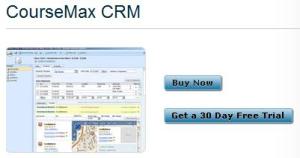












Dan, Did you write this and do you have a copy I could see?
Thank you,
Margie Hilton
Blake, Dan. “Creating Effective Marketing Displays: 12 Budget-wise Tips” Museum Marketing Tips. 15 Aug 2006
Marjorie,
I don’t understand your question. Did I write the blog post? Yes, I did. Can you see a copy? It’s posted right here so I don’t know what you mean. With regard to the part at the bottom about “Creating Effective…” … I don’t know what that is and I definitely didn’t write it if that’s what you are asking.
-Dan