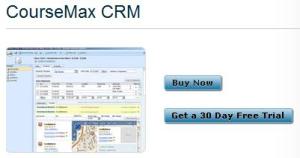According to my Twitter sources, Microsoft announced today, at Convergence 2010, that “CRM 5 will be released by the end of the year with CRM Online first then on-premise.” Now that’s the first time I’ve heard the release date officially pinned down that precisely. I’ve been hearing Q4 and even early Q4 2010 for a while now.
Early adopters in Microsoft’s Metro program (select ISVs, key partners, and customers) have been working with Community Technology Preview 3 for a few weeks now. We should be seeing a widely-released Beta in the near future. That puts a lot of ISVs, Customers, and Developers in a quandry about when to make the transition to working on the new product and what to do in the meantime. At some point you will want to stop working on Microsoft Dynamics CRM 4.0 and start customizing, developing on, and implementing CRM “5”.
That leaves you with a few choices for what to do right now:
- Plug Away: Keep Working on CRM 4.0
- Wait: Do nothing until CRM “5” is released (i.e. put everything on hold)
- Make the Move: Get your hands on CRM “5” asap and start working with the new version
- Hybrid Approach: Work on some things, wait on others
You will obviously want to have all the information you can get about the new features in CRM 5.0 and how it compares with CRM 4.0. Without adequate information, you are sure to make bad choices. Here are a few examples:
- Developing an integration that is INCLUDED in CRM “5”
- Developing a feature that is INCLUDED in CRM “5”
- Developing code using the CRM 4.0 SDK that will be obsolete (while still probably backward compatible for one version) when CRM “5” is released
- Developing a UI customization that doesn’t upgrade well
- Developing something with a CRM 4.0 Architecture that would be much more efficient in a CRM “5” Architecture
- Leveraging CRM 4.0 customization capabilities that are depricated in CRM “5”
Unfortunately, if you are not an early adopter, your access to information is fairly limited. All early adopters are under NDA and have agreed not to share information about the new version. I, myself, have signed the NDA (CourseMax is in the Metro program) so I can’t divulge anything yet either unless it has already been made public. However, all is not lost, as there is quite a bit of information you can find out on the web that Microsoft personnel have been willing to release.
The best source of information at this point is the CRM 5.0 SDK which isn’t publicly available yet. Once the feature set is locked down, the muzzles will come off. Until then, your next best source of information is the probably the “Statement of Direction” available to customers and partners:
PartnerSource:
https://mbs.microsoft.com/partnersource/marketing/statementofdirection/MD_CRM_SOD.htm
CustomerSource: https://mbs.microsoft.com/customersource/documentation/whitepapers/MSD_CRM4StatementOfDirection.htm
Quite a bit of information was released at PDC09 which has been blogged about all over. There is also a lot of information from various Microsoft Bloggers:
CRM “5” Workflow on Channel 9, March 22, 2010, Simon Hutson, Dynamics CRM UK Blog
Microsoft Dynamics Offers a Preview of xRM Updates for CRM 5 at PDC09, November 2009, Microsoft Dynamics CRM Communities
A Sneak Preview of Microsoft Dynamics CRM 5.0: More Social Networking, Charts, Customer Service Capabilities, September 17, 2009, Katie Morell, MSDynamics World.com
An Early Look at CRM “5”, December, 2008, Ben Riga, Microsoft Dynamics CRM Team Blog
There are also a lot of loose lips out there so do some Bing searches and you’re sure to find a good bit of info out there. I’m headed off to CRM “5” deep-dive training for ISVs at Directions Training Center (an awesome CourseMax CRM customer and top partner for Microsoft and other IT Training) in Chicago and looking forward to learning more about Microsoft Dynamics CRM “5” that I can’t talk about yet.












Filed under: Architecture, Development, ISV, XRM | Tagged: Beta, CRM "5", CTP, Microsoft Dynamics CRM, Transition, Upgrade, Version | Leave a comment »